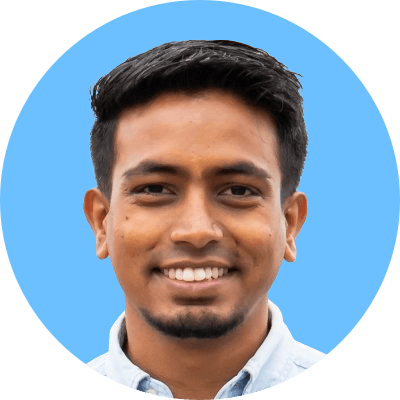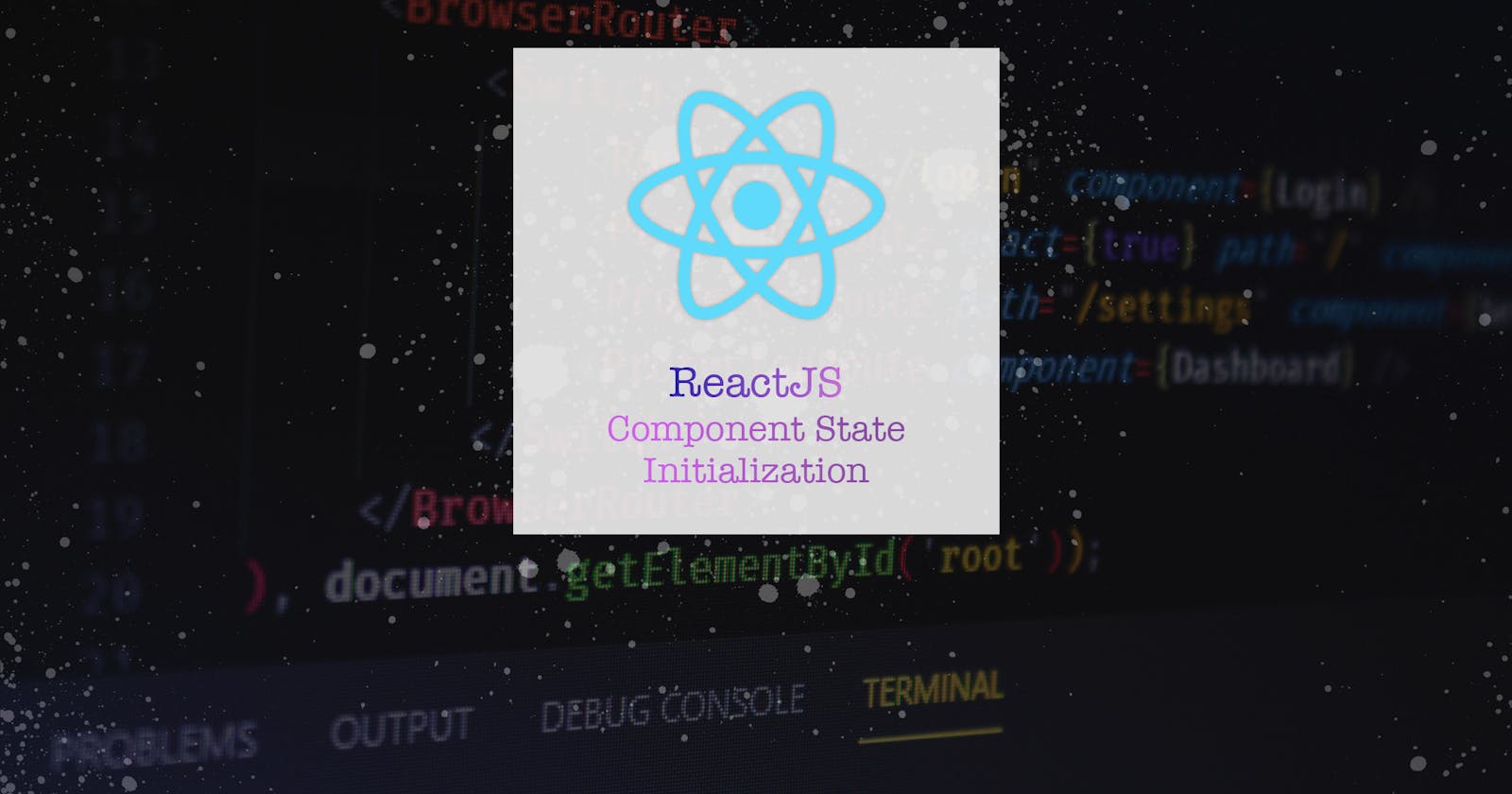Functional Components are super cool. Though, Classical components are still used & so is the conventional state in those.
State initialization is a very common scenario while developing the components.
But where do you initialize your components’ state?
Let’s looks at the places where it could be initialized.
The obvious constructor
One obvious place to initialize is the constructor of the component. Similar to the following:
class Contacts extends React.Component {
// ...
constructor(props) {
super(props)
this.state = {
isLoading: false,
contacts: [],
errors: []
}
}
// ...
}
Pros:
- Very visible and verbose
- Can access props to determine the new state
Cons:
- Unnecessary use of super and constructor
- Can use props but most of the time it is not needed
The Class property way
class Contacts extends React.Component {
// ...
state = {
isLoading: false,
contacts: [],
errors: []
}
// ...
}
Pros:
- Follows the OOP style of the property declaration
- Verbose
Cons:
- Can’t use props for initialisation
- Less readable for to those who prefer old-style JS
Arguments
Consistency
If you are using one style, you should follow the same style everywhere. As the software will always be evolving, consistency should not block you from writing better code.
Readability
Expecting some pieces of code to be there. Is state is there, I would expect it to be in the constructor or at the beginning of the component. Readability is subjective and prone to habitual needs.
Tools
Modern dev toolchain in Front End will allow you to write small and readable code. And with transpiling (transform + compile), it will be usable for all Browsers.
Using tools at disposal will bring more creative ways to solve problems.
Legacy Code
If the code is Legacy and is stopping you to write better code, it’s time to. Refactor.
ReactJS Specific Reasons
Start thinking about Functional Components and Hooks
const Header = props => ( <header> <h1>Title</h1> <strong>SubTitle</strong> </header> )Keep the state minimal, try to move the state to parent and use a prop to pass it down
Stateless components are Better as they are better testable ```jsx const Button = props => { const [disabled, setDisabled] = useState(false) return ( <button
disabled={disabled} onClick={() => setDisabled(prev => !prev)}>
{props.text}) }
// can become const Button = props => ( <button disabled={props.disabled} onClick={props.setDisabled}
{props.text} ) ```
- Compose Components from Props
```jsx
const Button = props => (
<button
disabled={props.disabled}
onClick={props.setDisabled}
{props.spinner}{props.text} )
// can become // children will hold spinner // & parent can decide when to show/hide spinner const Button = props => ( <button disabled={props.disabled} onClick={props.setDisabled}
{props.children} ) const App = () => { const [loading] = false return {loading && } Click me }
* Use DefaultProps in case of Class components * Use prop destructuring along with Default Values for Functional components ```jsx const Button = ({ disabled = false, setDisabled = () => {}, children = null }) => { if (!children) { // Dont render without any Button content return null } return ( <button disabled={disabled} onClick={setDisabled} {children}</button> ) }
Conclusion
A small thing to ask where to initialise the state. But in a large codebase, these decisions will improve your daily code efficiency.
What style do you prefer?
Let me know through comments 💬 or on Twitter at @patel_pankaj_ and/or @time2hack
If you find this article helpful, please share it with others 🗣
Subscribe to the blog to receive new posts right to your inbox.
Credits
Photo by Ferenc Almasi on Unsplash
Originally published at https://time2hack.com on Nov 4, 2020.